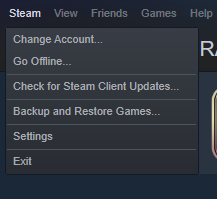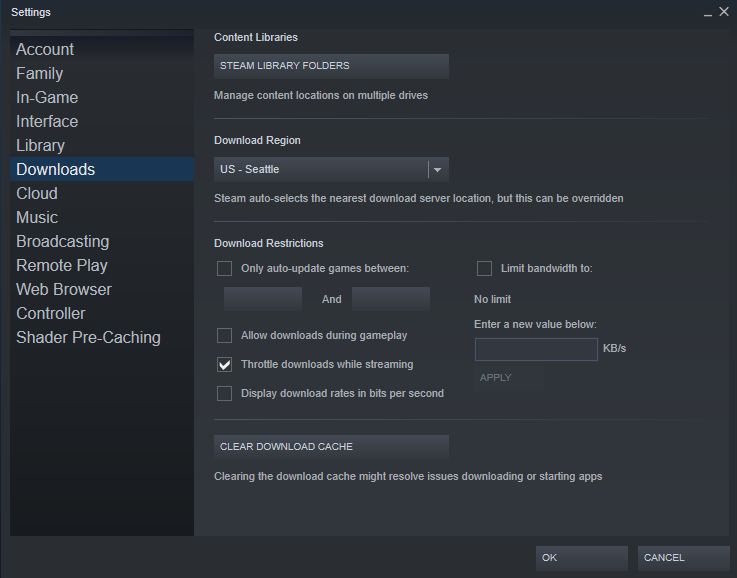Why does New Era Broadband require line of sight or near line of sight to provide service?
Fixed wireless internet requires line of sight or near line of sight because it uses high-frequency radio waves to transmit data between the transmitting antenna and the receiving antenna. These radio waves travel in straight lines and can be obstructed by physical objects such as trees, buildings, hills, and other obstacles.
When there is a clear line of sight between the two antennas, the radio waves can travel directly between them without any significant attenuation or interference. However, when there are obstacles in the way, the radio waves may be blocked, absorbed, or reflected, causing signal degradation, dropouts, or loss of connectivity.
Therefore, fixed wireless internet providers typically require a clear line of sight or near line of sight to ensure reliable and high-quality service. They may also use specialized antennas, signal amplifiers, or repeaters to overcome some of the signal loss caused by obstructions, but these solutions can only work to a limited extent and may not be suitable for all environments.
Why does my Internet seem faster in some areas of my home and slower or not work at all in other areas?
There could be several reasons why your Wi-Fi lags in some parts of your home and not others. Here are a few possible explanations:
- Distance from the router: The further away you are from your Wi-Fi router, the weaker your signal will be. This can cause lag or slow speeds in some areas of your home.
- Obstacles: Walls, furniture, and other obstacles can interfere with Wi-Fi signals and reduce their strength. In some cases, this can cause lag or slow speeds in certain areas of your home.
- Interference from other devices: Other devices that use the same frequency band as your Wi-Fi (such as microwaves, Bluetooth devices, and cordless phones) can interfere with your signal and cause lag or slow speeds in some areas of your home.
- Channel congestion: If there are many other Wi-Fi networks in your area using the same channel as your network, this can cause interference and slow down your connection in some parts of your home.
- Router placement: The placement of your router can also impact Wi-Fi performance. For example, if your router is hidden away in a closet or placed in a corner, it may not be able to provide optimal coverage throughout your home.
To improve Wi-Fi performance in areas of your home where you experience lag or slow speeds, you can try moving your router to a more central location, removing obstacles, switching to a less congested Wi-Fi channel, or investing in a Whole Home Wi-Fi system from New Era Broadband. Just call the office and we can give you all the details.
What is the best way to test the speed of my Internet?
There are several ways to check your internet speed, including:
- Speedtest.net: This is one of the most popular internet speed testing websites. It measures your download and upload speeds, as well as your ping (latency) and provides a detailed report of your connection speed.
- Fast.com: This is a simple internet speed testing website that measures only your download speed. It’s powered by Netflix and is a great option if you’re primarily concerned with how fast you can stream video content.
- Google Speed Test: Google offers its own internet speed testing tool that is accessible through a Google search. Just search for “speed test” and Google will display a widget that allows you to test your internet speed right from the search results page.
Regardless of which method you choose, it’s important to perform several tests at different times of the day to get an accurate measure of your internet speed. Additionally, make sure to close any unnecessary programs or devices that may be using up bandwidth before running the test.
How can I protect myself from the magnitude of AI scams online?
Artificial Intelligence (AI) Scams – BEWARE
Google is warning about new AI generated scams that use very convincing emails and human sounding voices to convince people to give up their login credentials for banking, insurance, mortgage and even social security accounts. The best line of defense against these attacks is YOU! Follow a few simple rules, and you can protect yourself from MOST of these attacks:
1) No legitimate institution will send you an UNSOLICITED email requiring you to login to your account or to change anything. If you do get an email like this, simply call your institution and ask about it BEFORE acting on it.
2) NEVER click on a link in an email for something you are not expecting. NEVER
3) If you get an unexpected phone call claiming they are your bank or any other institution asking you for your login info, or any personal information, simply hang up the phone and call the institution back and inquire as to the legitimacy. Chances are, they were not the ones calling you.
4) Most email providers (Google, Yahoo, MSN, etc.) provide a way to forward any suspected fraudulent emails for their examination. Let them deal with the bad guys.
If you follow these simple steps, you’ll be much better protected from the fraud taking place. With the onset of AI, it is only going to get worse.
New Era Broadband cares about your online safety!
How do I choose a good surge protector for my Internet system?
When it comes to choosing a surge protector for your home internet, it’s important to choose one that is specifically designed for use with sensitive electronic equipment, such as computers, routers, and modems. Here are a few things to look for when selecting a surge protector:
- Joule rating: The joule rating indicates how much energy the surge protector can absorb before it fails. Look for a surge protector with a high joule rating (at least 2100 joules) to ensure that it can handle any surges that may occur.
- Clamping voltage: The clamping voltage is the voltage at which the surge protector begins to divert excess energy away from your equipment. Look for a surge protector with a low clamping voltage (less than 400 volts) to ensure that it provides effective protection.
- Outlets: Make sure the surge protector has enough outlets to accommodate all of your devices. You may also want to look for a surge protector with spaced-out outlets to accommodate larger power adapters.
- Warranty: Look for a surge protector with a warranty of at least two years to ensure that you’re protected in case of a failure.
- Brand and user reviews: Consider the brand and read user reviews to ensure that the surge protector has a good reputation and provides reliable protection.
Ultimately, it’s important to choose a surge protector that is designed for use with electronic equipment and provides the level of protection you need for your specific setup.
You may purchase a surge protector from New Era Broadband. Our field technicians all carry them in their trucks.
New Era Broadband Tech Support says my Internet service is fine, but my Internet is still slow. What could be the issue?
If New Era Broadband has checked your Internet connection, and they say your internet connection is fine but you are experiencing slow web page load times, there are several potential causes to consider. Here are some common reasons:
- Congestion on the Internet itself: The issue may be related to network congestion or heavy traffic on the Internet. This is particularly true if you are experiencing slow web page load times during peak hours when more people are using the internet. In such cases, you may want to try accessing the internet during off-peak hours when there is less traffic.
- Browser-related issues: Your web browser could be causing the slow web page load times. Try clearing your browser cache and cookies, disabling browser extensions, or using a different browser altogether to see if that resolves the issue.
- Malware or adware: Malware or adware infections can significantly slow down your computer’s performance and cause slow web page load times. Run a malware scan on your computer using reputable antivirus software to detect and remove any potential threats.
- Hardware issues: Slow web page load times could be caused by issues with your computer hardware, such as a failing hard drive or insufficient RAM. Check your computer’s hardware specifications to ensure that they meet the minimum requirements for the software you are running.
- Wi-Fi signal strength: If you are using a Wi-Fi connection, slow web page load times could be caused by a weak or unstable Wi-Fi signal. Try moving your router closer to your computer, or consider using a wired Ethernet connection for faster and more reliable internet access.
If none of these solutions work, you may want to contact your New Era Broadband again to see if there are any issues on their end. They may be able to provide additional troubleshooting steps or send a technician to your location to investigate the issue further.
What Anti-Virus Software does New Era Broadband recommend for their customers?
If you use Windows, Microsoft Defender, which is built into Windows 10 & 11, offers reliable protection for most users. It uses multiple layers of protection, including real-time scanning, cloud-based threat intelligence, and behavioral analysis to detect and block malware. It also receives frequent updates to stay up-to-date with the latest threats.
If you use a Mac, Intego Mac Internet Security X9: Intego is a well-respected name in Mac security software, and their Mac Internet Security X9 offers comprehensive protection against malware, ransomware, phishing, and other online threats.
If you use a Chromebook, Google has its own built-in security measures, including regular updates and automatic virus scans. However, you can also use third-party antivirus software to add an extra layer of protection.
Will running multiple anti-virus programs on my computer keep me safer?
No, it is not recommended to have multiple antivirus programs running at the same time on your computer. Having more than one antivirus program installed can cause conflicts, slow down your computer, and potentially create security vulnerabilities.
When two or more antivirus programs are running at the same time, they can conflict with each other and create false positives, where legitimate files and programs are incorrectly identified as malware. This can cause both programs to try to remove the same file or program, leading to potential system errors and crashes.
Additionally, running multiple antivirus programs can significantly slow down your computer’s performance and cause delays when opening or running programs.
It’s important to choose a reputable antivirus program and keep it updated to ensure that you have adequate protection against malware and other cyber threats. If you think your computer may have been infected with malware, it’s best to run a full system scan with your antivirus program to detect and remove any threats.
What is the best way to report a problem with my Internet?
There are several ways to report a problem with your Internet. They are as follows:
- Log into your Account Portal and enter a Ticket.
- Call the office at (740) 992-0620 or (937) 458-0587 and follow the prompts.
- Send an email to customer.service@mynewera.net
How do I power cycle my Wi-Fi router?
To power cycle my Managed Router, you can follow these steps:
- Locate the power cord that is connected to the router and unplug it from the power source.
- Wait for approximately 10 seconds.
- Reconnect the power cord to the router and turn on the power source.
- Wait for the router to fully boot up and establish a connection with the internet.
How do I power cycle the radio on my home or business?
To power cycle the radio on your house or business, you can follow these steps:
- Locate the power supply or PoE (Power over Ethernet) adapter that is connected to the radio and unplug it from the power source.
- If there is a battery backup connected to the radio, you may need to disconnect that as well.
- Wait for approximately 10-15 seconds or until the light goes out.
- Reconnect the power supply or PoE adapter to the radio and turn on the power source.
- Wait for the radio to fully boot up and establish a connection with the network.
Please do not attempt to unplug the Ethernet cable from the radio itself. If the radio needs serviced, please wait for a New Era Broadband Field Technician to arrive and address the issue.
What is a Phishing Scam?
A phishing scam is a type of cyber attack in which an attacker tries to trick the victim into revealing sensitive information such as login credentials, financial information, or personal data. This is typically done by posing as a legitimate entity, such as a bank, an e-commerce website, a government agency, or a well-known brand, and sending the victim an email, text message, or social media message that appears to be from that entity.
The message usually contains a link to a fake website that looks similar to the legitimate one, or it may ask the victim to download a file or click on a button that installs malware on their device. Once the victim enters their information or interacts with the malicious content, the attacker can use it for various purposes, such as stealing money, identity theft, or further infiltrating the victim’s system.
Phishing scams can be very convincing and sophisticated, and they often use social engineering techniques to manipulate the victim’s emotions, fears, or curiosity. They may also use urgency, authority, or other psychological triggers to make the victim act quickly without thinking.
To avoid falling victim to a phishing scam, it’s important to be vigilant and skeptical of unsolicited messages, especially those that ask for sensitive information or seem too good to be true. You should always verify the legitimacy of the sender and the website before entering any information or clicking on any links. Using strong and unique passwords, enabling two-factor authentication, and keeping your software up-to-date can also help protect you from phishing attacks.
How can I reduce the number of SPAM emails that I receive?
There are several ways to reduce the number of spam emails you receive:
- Use a spam filter: Most email services and clients have built-in spam filters that can automatically detect and block spam emails. Make sure to enable this feature and periodically check the spam folder to make sure legitimate emails are not getting blocked.
- Be cautious with your email address: Avoid posting your email address publicly or using it to sign up for suspicious websites or services. Spammers often harvest email addresses from public sources and sell them to other spammers.
- Unsubscribe from unwanted emails: Most legitimate marketing emails have an unsubscribe link at the bottom. If you no longer want to receive emails from a sender, use this link to unsubscribe instead of marking the email as spam.
- Create a disposable email address: If you need to sign up for a service or website that you suspect may send you spam, consider using a disposable email address that you can easily discard if it starts receiving spam.
- Use a secondary email address: Consider using a separate email address for personal communication and another one for online registrations, newsletters, and other non-critical emails. This way, you can easily filter out or ignore emails that are not important.
- Avoid clicking on links or downloading attachments from unknown senders: Many spam emails contain malicious links or attachments that can infect your device with malware or steal your information. Only click on links or download attachments from trusted sources.
By following these tips, you can reduce the number of spam emails you receive and minimize the risk of falling victim to a phishing or malware attack.
Is it OK to email my credit card or debit card information to New Era Broadband
We do not recommend that you email your credit/debit card information to anyone. Email is not a secure method of communication and your personal information, including your card details, could be intercepted by hackers or other unauthorized individuals.
Instead, you should use your New Era Broadband Account Portal that is specifically designed for secure transactions. If you cannot use your account portal, we highly recommend that you call us at (740) 992-0620 with your card details, as this is much more secure.
Why do I have problems with Steam games?
Issues gaming with Steam can result sometimes from too much bandwidth or not enough bandwidth. You can control how much of your connection speed Steam games use by doing the following: